Adding Barrels
Barrels are essential components. They define how and where the weapon fires, and control the shooting logic, bullet type, and associated effects such as sounds and visual effects.
🔘 Choose the Barrel Type
For this example, we’ll use a Raycast Barrel, which simulates hitscan shooting used in the pistol
🎯 RaycastBarrel prefab is included in the package under
modularweaponsystem/content/barrels
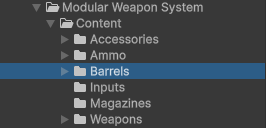
📦 Drag and Drop the Barrel
- Drag and drop the
RaycastBarrelunder thePistolModelin the prefab.
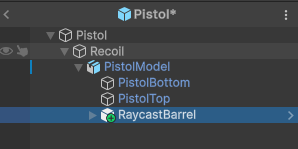
ℹ️
the raycast barrel prefab can contain sounds and VFX objects
📍 Align the Barrel
- Position the barrel so that its forward direction (blue Z axis) matches the shooting direction.
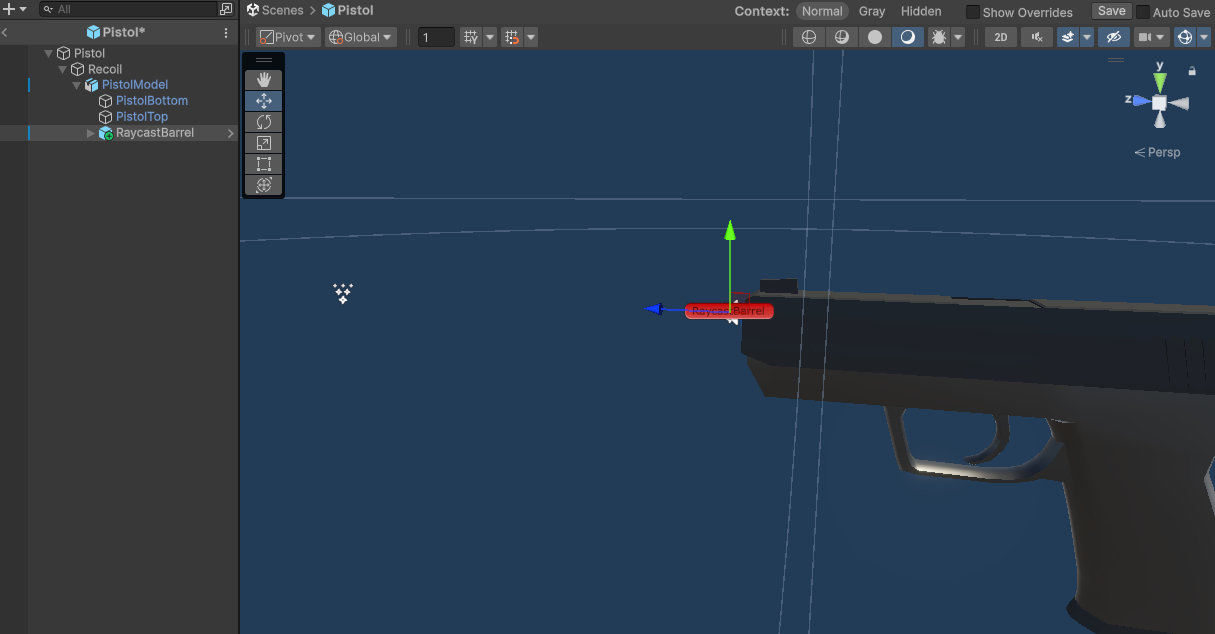
ℹ️
It should sit at the the barrel should be placed on the tip of the weapon’s barrel.
✨ Customize Effects (Optional)
Once placed, the barrel will:
- Automatically handle shooting logic when the weapon fires.
- Play assigned sound effects, muzzle flashes, and animations.
- You can assign and customize these via the inspector.
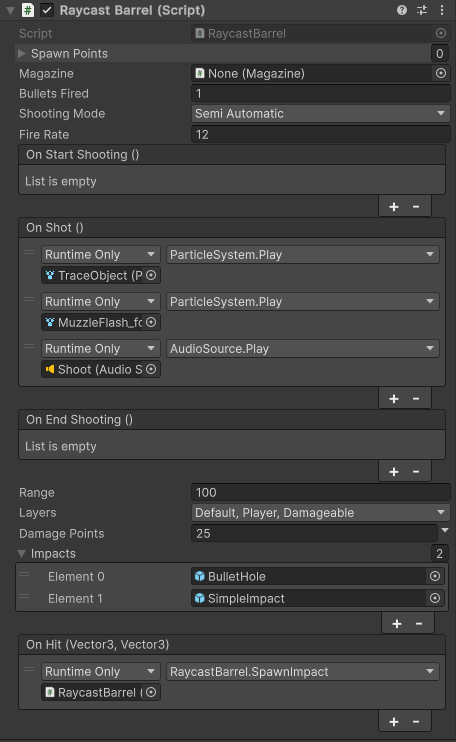
Each weapon can have multiple barrels if needed. Just ensure each one is positioned and configured properly.
⏭️ Next Step
Now that we have added the barrel to our prefab, it execpects a magazine object to have clip and reload data hooked to it. That’s where the magazine object comes in next.